Convert Leads to Business Using Convert Pro
Lead generation is the process of attracting and capturing the contact information of potential customers. It is the first step in the sales funnel, and it is essential for any business that wants to grow.
Once you have generated leads, you need to convert them into customers. This is where Convert Pro comes in. Convert Pro is a WordPress plugin that helps you convert leads into customers by creating high-converting opt-in forms, popups, and other lead generation tools.
In this article, we will discuss how to use Convert Pro to convert leads to business.
We will cover the following topics:
- What is Convert Pro?
- Features of Convert Pro
- How to create a lead generation campaign with Convert Pro
- How to optimize your lead generation campaign for conversions
- How to track your results and improve your campaigns
Convert Pro is a WordPress plugin that helps you create high-converting opt-in forms, popups, and other lead generation tools. It is easy to use and comes with a variety of features that can help you grow your business.
Some of the features of Convert Pro include:
Drag n Drop Customization:
Convert Pro comes with an easy-to-use drag-n-drop editor that makes building beautiful modules a matter of minutes without a line of code.
Nothing can be easier than a drag and drop editor to build a design! You can simply pick an element and place it where required.
Mobile Editor:
With the freedom to design and customize everything, Convert Pro allows you to make specific edits & modifications that should be visible on mobile.
Ready-to-use Templates:
Professionally designed ready to use templates of Convert Pro ease the process of designing and creation. Pick a template, tweak it a little and go live!
Cloud Technology:
Convert Pro gives you an access to a huge collection of templates regularly updated on our template cloud. Install and use only the ones you need on your website.
Advanced Triggers:
Timing plays an important role. You should know the right time when a visitor is likely to get converted. Displaying a converting message or a form at such times increases the chances of conversion giving you an opportunity to build a healthy email list and increase the overall revenue.
Advanced A/B Testing:
Convert Pro allows you to compare multiple opt-in forms and test what works best with your audience. Create your designs, compare them and keep the one that works best. This helps you take informed decisions to increase conversion.
Advanced Filters:
Convert Pro comes with advanced filters that allow you to target audiences depending on the device they are using, the referral website they've arrived from, the page they are viewing and many more factors that can be tracked to gain maximum conversions.
Integrations:
Convert Pro integrates with all major email marketing providers. So you don’t have to worry whether your email provider integrates with Convert Pro.
How to Create a Lead Generation Campaign with Convert Pro
To create a lead generation campaign with Convert Pro, you will need to:
Choose a form template:Convert Pro comes with a variety of form templates that you can use. Choose a template that is relevant to your business and your target audience.Add form fields:Add the form fields that you need to collect the information you want from your visitors. You can add name, email address, phone number, and other fields.Customize your form:You can customize the look and feel of your form by changing the colors, fonts, and other elements.Add triggers:You can add triggers to your form so that it only shows up under certain conditions. For example, you can show a form to visitors who have visited your website a certain number of times or who have clicked on a certain link.Publish your form:Once you are happy with your form, you can publish it to your website.
How to Optimize Your Lead Generation Campaign for Conversions
Once you have created your lead generation campaign, you need to optimize it for conversions. This means testing different elements of your campaign and making changes to see what works best.
Here are some tips for optimizing your lead generation campaign:
Use a strong call to action:Your call to action should be clear and concise and should tell visitors what you want them to do.Use attractive visuals:Use visuals to make your forms more appealing and engaging.Place your forms in strategic locations:Place your forms in places where visitors are likely to see them. For example, you can place them on your homepage, blog posts, or product pages.Test different versions of your forms:Test different versions of your forms to see which one converts the best. You can test different colors, fonts, and other elements.Track your results:Track your results so that you can see what is working and what is not. This will help you optimize your campaign over time.
How to Track Your Results and Improve Your Campaigns
It is important to track the results of your lead generation campaigns so that you can see what is working and what is not. This will help you improve your campaigns over time.
Convert Pro comes with built-in analytics that you can use to track your results. You can see how many visitors have seen your forms, how many have filled them out, and how many have converted into customers.
You can also use Google Analytics to track your results. Google Analytics is a free tool that can help you track traffic to your website and see how visitors interact with your forms.
By tracking your results, you can identify what is working and what is not. This will help you improve your campaigns and get more conversions.
Documentation & Support
Convert Pro makes certain that their clients receive excellent service. A comprehensive knowledge base with more than 50 articles on the plugin is available.
You can submit a support ticket to the Convert Pro team if that isn't sufficient. The team is incredibly accommodating and doesn't hold anyone up because they value their clients greatly.
They are really dedicated about serving their clients, as evidenced by the fact that their support ticket form is extremely thorough.
Convert Pro Pricing
Let's discuss the pricing of this plugin, which is its most crucial feature.
A licence for Convert Pro costs $99 for a year and $399 for a lifetime. Both of these licences allow you to use the plugin on an infinite number of websites.
While the lifetime licence offers updates and support for a lifetime, the one-year licence only offers support and updates for that year.
Convert Pro is quite inexpensive when compared to Thrive Leads and OptinMonster. While Convert Pro is available here for $99 and includes limitless websites, Thrive Leads costs $97 for just five websites.
The plugin has excellent functionality and fantastic support. In addition to all of this, the plugin's price is relatively reasonable when compared to that of other list-building plugins.
Convert Pro is the best option for you if you're seeking for a list building plugin that is both inexpensive and capable of doing everything you need.
I hope this article has inspired you to use Convert Pro to convert leads to business. Convert Pro is a powerful tool that can help you grow your business.
By following the tips in this article, you can create high-converting lead generation campaigns that will help you reach your business goals.
Please leave a comment below if you have any additional queries about this plugin. Additionally, if you've already used Convert Pro, please share your opinions and experiences with the plugin in the comments below.





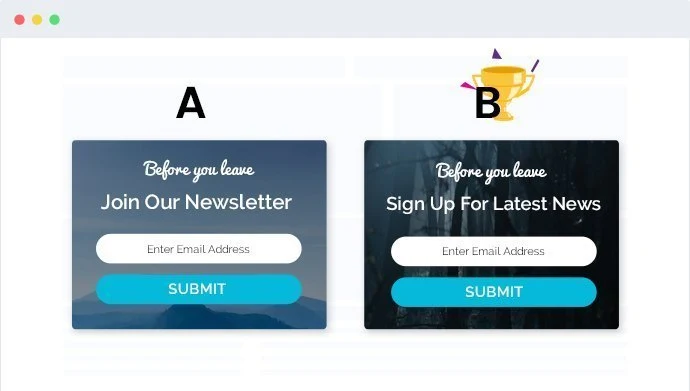


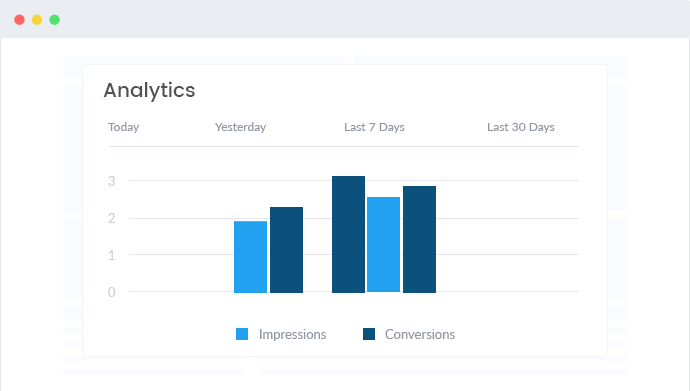

No comments:
Post a Comment